****Information about the forum ****
4 posters
PAGEANT-MANIA :: General :: Chat Room :: ANNOUNCEMENTS
Page 1 of 1
 ****Information about the forum ****
****Information about the forum ****
First of All Welcome to Pageant Mania Forum
"WELCOME TO OUR FORUM !!! Feel free to express yourself. Here you can share comments, news, pictures or any kind of information, we celebrate the passion for beauty pageants but we believe in EDUCATION and RESPECT. In any post is not allowed any kind of insults, racist/homophobic comments or any other kind of bad behavior to other members or contestants. The forum is moderated.:
How the forum Works:
1. One Thread per Beauty Queen ,if you will post pictures, latest updates or a thread of a specific beauty queen , search first her name if already available here.
If the thread already existing then continue posting on the thread, if not yet available then make any thread for her.
2. If you cant search her thread..or if you want an easy way to find a specific thread of a beauty queen
for example you want to find Gloria Diaz 'Miss Universe 1969'
Go to Miss Universe section

And click the "Index of Miss Univeries Galleries"

And there you will see the index of Miss Universe threads..just simply click the names and you will go directly on the specific thread...
Index for Miss World, International, & Earth are also available in their respective section.
3. How to make new Thread
If a newly queen was crowned and you want to make a thread for her,for example if she will compete in Miss Universe then go to Miss Universe section and click the New Topic
Write first the 'title of the topic' ex.
"Venus Raj (Universe 2010)"
After posting pictures and her info
just simply click the send button
4. How to post pictures
From Facebook etc Just simply copy the url
And paste it here.
If you made the pictures..like banner or edited one
you can use some sites.. like
www.imageshack.us (which im using)
browse the pictures that you made and upload it in the site.. after uploading just copy the direct link of the images and paste it here.
5. The Pageant Mania Archives.
"If the Pageant season is done, for example Miss Universe 2011 already done , we usually move all 2011 topics to the Archive section, and the Miss Universe section will have its new season for the next year ,ex 2012 topics is the only available in the section.
So if you want to visit the past Miss Universe just simply go to PM Archives section

And click the specific years. (We start covering pageants in 2008)

6. Always check if you have messages here
For some important announcement
7. We focus in Beauty Pageant here, so do not post threads like
"Who is your favorite forumer"
"Who is your crush here"
Name calling and other blah blah blah
You can ask those questions through pm
Anyway We have Chatroom Section
You can share some out of the topic
We have specific section inside the chat room like Pageant Talk, Birthday section, Showbiz palace
8. How to put avatar picture
First Go to your Profile
Click the Avatar then upload picture from your computer

Or if you want bigger and fix avatar, edit the picture, re-size it, upload in imageshack.us or any sites, get the direct link and post it here
click the Save Button
9. Friend and Foes
You can add your friends here so that you can use it when you are sending messages
If you dont want to read post from a specific member you can add him as your foe
Always check also if you have friend request
10. Information (If you want to add or edit about your profile)

11. If you have more question, suggestions and problem about the forum you can post in this section

12. The Tags
If you post or reply in a thread for the first time, you will have this tag automatic
If you have a total post of 75 then you will have this tag automatic
Prime Minister are the one who is in charge in the national pageant section. But not all country have already its Prime Minister , so if you are willing to updates your national pageants in your respective section. Then Send PM to Wojtek for the tags.
Other tags are given by the Admins
13. Announcement & Sticky
Admins, Moderators can only make the thread as global announcement , announcement , & sticky which is visible always. If you are Prime Minister you can make your thread in your respective National section as announcement and sticky
Just look the the option below when you are making a thread.
14. Post Reply
You can post Reply from a certain topic by clicking the post reply button that you can see above or below of the topic
If you want to reply a specific post you can click the quote, you can also delete it and edit the post you made
15. If you visit a thread and you want to go in other section, you can use the jump tool which you can see below the topic ,just find a specific forum and click the go button to go in the forum section directly
16. Important Announcement are shown above the Home
17. View Post Since Last Visit,View Your Post, & view unanswered post
View Post Since last visit - New post since you are not online
View Your post - Those thread you posted and threads you have replied, some of this were updated
View Unanswered post - those post you might missed
18. How to add videos
I just simply copy the embed in you tube and post it here
Hope it will help you this especially those Newbies
I dont have good English so im sorry for that
PS: Admins/Moderator - Add or edit my post if i forgot something thanks

bonner- FORUM ADMINISTRATOR

- Number of posts : 115160
Age : 34
Location : Makati City, Philippines
Favourite Pageant : Miss Universe
Bb Pilipinas
Favourite Miss : Lalaine Bennett (Philippines Universe 1963 - From our Town Bayombong)
Rachel Smith(Miss USA 2007)
Angela Martini (Miss Albania Universe 2010)
Registration date : 2008-11-17

 Re: ****Information about the forum ****
Re: ****Information about the forum ****
thank buddy for your help 





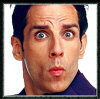
dakkudaddy- PRIME MINISTER

- Number of posts : 4664
Age : 34
Location : india
Favourite Pageant : Femina Miss India & Miss W
Favourite Miss : Lara Dutta, Amelia Vega, Amrita Patki, Suzane Sablok,Nafisa Joseph (R.I.P)
Registration date : 2011-12-18

 Re: ****Information about the forum ****
Re: ****Information about the forum ****
Great job, bonner, very useful!

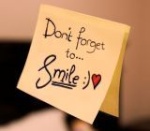
Lucky- FOUNDER

- Number of posts : 9031
Age : 48
Location : PRAGUE
Registration date : 2008-08-07

 Re: ****Information about the forum ****
Re: ****Information about the forum ****
WOW, fantastic job bonner! 





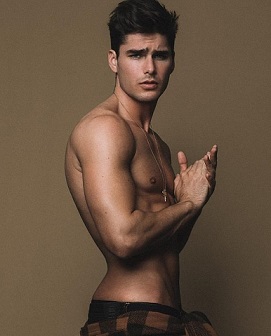
Wojtek- FORUM ADMINISTRATOR

- Number of posts : 29557
Age : 32
Location : Poland
Favourite Pageant : None
Favourite Miss : Aneta Kreglicka, Alyssa Campanella
Registration date : 2010-06-24

 Similar topics
Similar topics» Elvira Devinamira (INDONESIA 2014)
» Miss Earth Philippines - Karla Henry
» Anne Jakrajutatip: “Seems something got lost in translation and information “
» MISS USA 2018: Sarah Rose Summers from Nebraska
» New to the Forum hello
» Miss Earth Philippines - Karla Henry
» Anne Jakrajutatip: “Seems something got lost in translation and information “
» MISS USA 2018: Sarah Rose Summers from Nebraska
» New to the Forum hello
PAGEANT-MANIA :: General :: Chat Room :: ANNOUNCEMENTS
Page 1 of 1
Permissions in this forum:
You cannot reply to topics in this forum|
|
|

